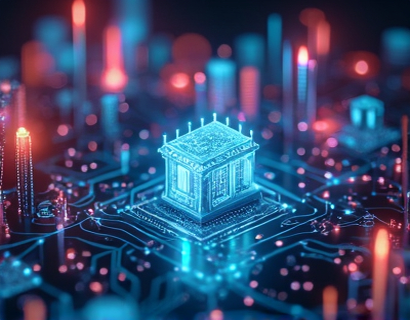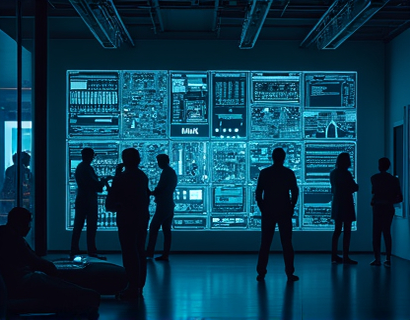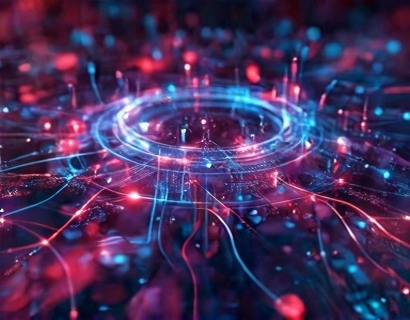Streamlining Tech Operations with Advanced Online Automation
In today's fast-paced business environment, efficiency and seamless communication are paramount. For tech-savvy professionals, the challenge lies in managing and automating various scripts and notifications across diverse platforms. This article delves into the benefits and implementation of advanced online automation tools designed to streamline tech operations, ensuring that businesses can focus on growth and innovation rather than manual, time-consuming tasks.
Understanding the Need for Automation
Manual management of scripts and notifications can lead to errors, inefficiencies, and a significant drain on resources. As businesses grow, the complexity of their tech infrastructure increases, making manual oversight impractical. Automation tools offer a solution by providing a centralized platform to manage and synchronize tasks across different systems and platforms. This not only reduces the risk of human error but also saves valuable time, allowing professionals to concentrate on strategic initiatives.
Key Features of Advanced Online Automation Tools
Advanced online automation tools come equipped with a range of features designed to enhance operational efficiency. These include:
- Centralized Dashboard: A single interface to monitor and manage all automated tasks.
- Customizable Scripts: Ability to create and modify scripts tailored to specific business needs.
- Cross-Platform Compatibility: Support for various technologies and platforms, ensuring seamless integration.
- Real-Time Notifications: Instant alerts and updates to keep teams informed and responsive.
- Scalability: Solutions that grow with the business, handling increased complexity without compromising performance.
Centralized Dashboard for Unified Control
A centralized dashboard is the heart of any advanced automation tool. It provides a comprehensive overview of all automated tasks, allowing users to monitor progress, identify bottlenecks, and make informed decisions. This unified view simplifies the management of diverse platforms, from cloud services to on-premises systems, ensuring that all aspects of the tech operation are under control.
The dashboard typically includes key metrics and KPIs, such as task completion rates, error logs, and performance trends. This data-driven approach enables businesses to optimize their automation processes continuously, leading to improved efficiency and reliability.
Customizable Scripts for Specific Needs
One of the most powerful aspects of advanced automation tools is the ability to create and customize scripts. These scripts can be tailored to perform a wide range of tasks, from simple data imports to complex workflows. Customizability ensures that the automation solution aligns perfectly with the unique requirements of each business, providing flexibility and adaptability.
For instance, a script can be designed to automatically back up data to a cloud storage service at specific intervals, or to trigger notifications when certain conditions are met. This level of customization is crucial for businesses with specialized needs, ensuring that the automation solution is not just a one-size-fits-all product but a tailored tool that enhances specific processes.
Cross-Platform Compatibility for Seamless Integration
In a world where businesses use a multitude of technologies, cross-platform compatibility is essential. Advanced automation tools must support a wide range of platforms, including but not limited to, Windows, Linux, macOS, various cloud services, and proprietary systems. This ensures that automation scripts and notifications can be seamlessly integrated across different environments, eliminating the need for manual adjustments and reducing the risk of compatibility issues.
For example, an automation tool that supports both AWS and Azure can manage resources and workflows across these cloud platforms without requiring separate scripts or configurations. This universality not only simplifies the setup process but also reduces the maintenance overhead, making it easier for businesses to adopt and scale their automation strategies.
Real-Time Notifications for Instant Communication
Real-time notifications are a critical component of any automation solution. They ensure that relevant team members are immediately informed about task completions, errors, or changes in the system. This instant communication helps in quick decision-making and problem-solving, reducing the time between events and responses.
Notifications can be configured to reach team members via multiple channels, such as email, SMS, or in-app alerts, depending on their preferences and availability. This flexibility ensures that no important update is missed, maintaining a high level of responsiveness and accountability within the team.
Scalability for Growing Businesses
As businesses expand, their tech operations become more complex. An advanced automation tool must be scalable to handle the increasing volume of tasks and data without compromising performance. Scalability ensures that the solution can grow alongside the business, supporting new technologies and processes as they are adopted.
Scalable solutions often feature cloud-based architectures that can dynamically allocate resources based on demand. This not only ensures consistent performance but also provides cost efficiency, as businesses pay only for the resources they use. For growing companies, this flexibility is invaluable, allowing them to scale up or down as needed without the burden of managing infrastructure.
Implementing Advanced Automation: Best Practices
Implementing an advanced automation solution requires a strategic approach to maximize benefits and minimize disruptions. Here are some best practices to consider:
- Assess Current Processes: Begin by evaluating existing workflows to identify areas where automation can add the most value. Focus on repetitive, time-consuming tasks that can be streamlined.
- Choose the Right Tool: Select an automation tool that aligns with your business needs and tech stack. Consider factors such as ease of use, customization options, and support for your preferred platforms.
- Start Small: Begin with a pilot project to test the automation solution in a controlled environment. This helps in identifying potential issues and refining processes before a full-scale rollout.
- Train Your Team: Ensure that team members are well-trained on the new tools and processes. Providing comprehensive training and support can significantly enhance adoption and effectiveness.
- Monitor and Optimize: Continuously monitor the performance of automated tasks and gather feedback from users. Use this data to make iterative improvements and optimize the automation processes over time.
Benefits of Advanced Online Automation
The implementation of advanced online automation brings numerous benefits to businesses, including:
- Increased Efficiency: Automation reduces manual tasks, freeing up time for more strategic activities.
- Enhanced Accuracy: Automated processes minimize human errors, leading to more reliable outcomes.
- Improved Communication: Real-time notifications keep teams informed and aligned, fostering better collaboration.
- Cost Savings: By reducing the need for manual intervention and optimizing resource usage, businesses can lower operational costs.
- Scalability: Automation solutions can grow with the business, supporting expansion without additional overhead.
Conclusion
In the realm of business technology, advanced online automation stands out as a transformative force. By streamlining tech operations through centralized management, customizable scripts, cross-platform compatibility, and real-time notifications, businesses can achieve unprecedented levels of efficiency and communication. As technology continues to evolve, embracing these tools will be essential for staying competitive and agile in a rapidly changing market.