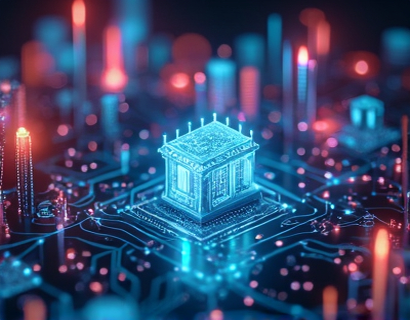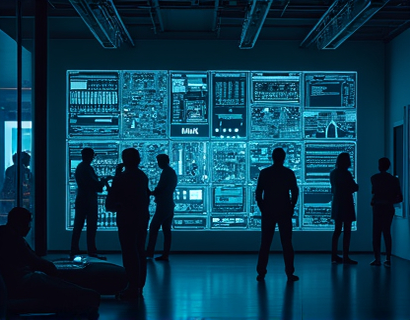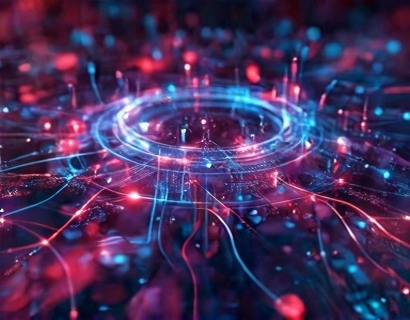Streamline Your Tech Operations with Advanced Online Automation
In today's fast-paced business environment, tech-savvy professionals are constantly seeking ways to enhance operational efficiency and streamline communication across various technologies. One of the most effective strategies is to leverage advanced online automation tools designed to manage automated scripts and notifications. These tools not only optimize business processes but also ensure seamless communication, allowing professionals to focus on core tasks that drive growth and innovation.
Understanding the Need for Automation
The modern workplace is characterized by an increasing complexity of technological systems and processes. From server management to software deployment, and from email notifications to data synchronization, manual handling of these tasks can be time-consuming and prone to errors. Automation addresses these challenges by executing repetitive and routine tasks with precision and speed, reducing the likelihood of human error and freeing up valuable time for more strategic activities.
Key Benefits of Online Automation
Implementing an advanced online automation solution offers numerous benefits. Firstly, it significantly enhances operational efficiency by automating mundane tasks, allowing teams to concentrate on high-value activities. Secondly, it improves communication by ensuring that notifications and updates are delivered promptly and accurately across different platforms and departments. Lastly, automation tools often come with robust reporting features, providing insights into system performance and helping identify areas for further optimization.
Automating Scripts
Script automation is a cornerstone of efficient tech operations. Automated scripts can handle a wide range of tasks, from routine data backups to complex deployment processes. By scripting these tasks, businesses can ensure consistency and reliability, as scripts execute actions exactly as programmed, every time they run. This consistency is crucial for maintaining system stability and data integrity.
For instance, automated scripts can be set up to perform regular system checks, monitor resource usage, and trigger alerts when thresholds are exceeded. This proactive approach helps in early detection and resolution of issues, minimizing downtime and potential losses. Additionally, automation tools often support multiple scripting languages, offering flexibility to integrate with various systems and technologies.
Managing Notifications
Effective notification management is another critical aspect of tech operations. Manual notification processes can lead to delays, missed alerts, and information overload. Advanced online automation tools provide sophisticated notification management features, ensuring that the right information reaches the right people at the right time.
These tools allow for the customization of notification rules based on specific conditions, such as error alerts, task completions, or data updates. Notifications can be sent via multiple channels, including email, SMS, and in-app messages, ensuring that team members are informed through their preferred methods. This multi-channel approach enhances responsiveness and ensures that critical information is not overlooked.
Integration Across Diverse Technologies
One of the greatest strengths of advanced online automation tools is their ability to integrate seamlessly with a wide array of technologies and platforms. Whether it's cloud services, on-premises systems, databases, or third-party applications, these tools provide the necessary connectivity to create a cohesive and automated workflow. This integration capability is essential for businesses that use a mix of technologies, as it eliminates the need for manual data transfer and synchronization, reducing the risk of errors and inconsistencies.
For example, an automation tool can be configured to trigger a script in a cloud environment based on an event in a local database. This level of integration ensures that all parts of the tech infrastructure work in harmony, enhancing overall efficiency and reliability.
User Synchronization and Collaboration
In addition to automating scripts and notifications, advanced online automation tools often include features that facilitate user synchronization and collaboration. These features are particularly valuable in distributed teams or organizations with multiple locations. By synchronizing user activities and notifications across different devices and platforms, these tools ensure that everyone is on the same page, regardless of their physical location.
Collaboration tools within the automation platform can include shared workspaces, task assignment, and progress tracking. This not only streamlines workflows but also fosters a culture of transparency and accountability, which is essential for high-performing teams.
Implementing an Automation Solution
For businesses looking to implement an advanced online automation solution, the process typically begins with a thorough assessment of current workflows and identification of areas that can benefit from automation. This involves mapping out existing processes, pinpointing bottlenecks, and determining which tasks can be automated to the greatest effect.
Once the areas for automation are identified, the next step is to select an appropriate automation tool that aligns with the business's specific needs and technology stack. It's important to consider factors such as ease of integration, scalability, customization options, and customer support. Many tools offer free trials or demos, which can help in evaluating their suitability before committing to a purchase.
Customization and Configuration
After selecting the right tool, the implementation phase involves customizing and configuring the automation rules and workflows. This step requires collaboration between IT professionals and business users to ensure that the automation aligns with operational requirements. The configuration process may include setting up triggers, defining actions, and testing the automated processes to ensure they function as intended.
It's crucial to start with a pilot program to test the automation in a controlled environment. This helps in identifying and resolving any issues before a full-scale rollout. Feedback from the pilot can also inform further refinements to the automation rules, enhancing their effectiveness.
Monitoring and Optimization
Once the automation solution is live, ongoing monitoring and optimization are essential to maintain its effectiveness. Advanced tools often provide dashboards and reporting features that offer real-time insights into the performance of automated tasks. These insights can help identify any inefficiencies or areas where the automation can be further optimized.
Regular reviews of automation processes should be conducted to adapt to changing business needs and technological advancements. This proactive approach ensures that the automation continues to deliver value and remains aligned with the organization's strategic goals.
Conclusion
In conclusion, advanced online automation tools are powerful assets for tech-savvy professionals looking to streamline their tech operations. By automating scripts and notifications, businesses can achieve higher levels of operational efficiency, improved communication, and enhanced overall performance. While the initial setup may require some effort, the long-term benefits far outweigh the costs, making automation an indispensable component of modern business operations.