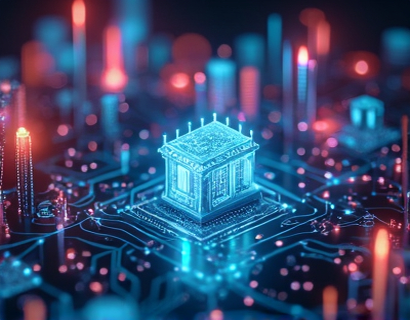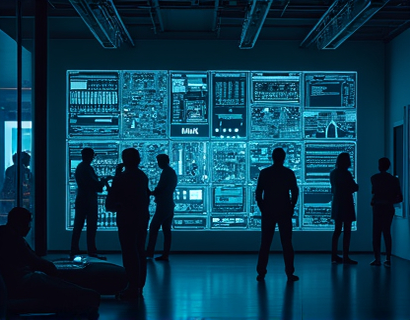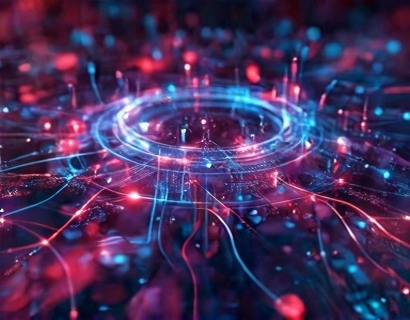Automating Tech Operations: Streamlined Script Management and Notification Solutions for Modern Businesses
In the fast-paced world of modern business, efficiency and seamless communication are paramount. As technology continues to evolve, companies are increasingly relying on automated systems to manage complex operations. One critical aspect of this automation is the management of scripts and notifications, which, when handled effectively, can significantly enhance productivity and streamline workflows. This article delves into the importance of automating script management and notification processes, and introduces an innovative online solution designed to address these needs for forward-thinking professionals.
Understanding the Importance of Script Management
Scripts are essential tools in the tech operations of modern businesses. They automate repetitive tasks, manage system configurations, and ensure that various processes run smoothly. However, managing these scripts manually can be time-consuming and error-prone. Automating script management involves using software tools to create, deploy, monitor, and update scripts efficiently. This approach not only saves time but also reduces the risk of human error, ensuring that operations run more smoothly and reliably.
Challenges in Manual Script Management
Manual script management presents several challenges. First, it is prone to human error, which can lead to system failures or security vulnerabilities. Second, it is difficult to maintain consistency across multiple scripts and environments. Third, manual management requires significant time and resources, which could be better spent on strategic initiatives. Lastly, scaling manual processes to accommodate growing business needs is often impractical and costly.
Benefits of Automated Script Management
Automating script management offers numerous benefits. It enhances accuracy and consistency, reduces the risk of errors, and frees up IT staff to focus on more strategic tasks. Automation also improves scalability, allowing businesses to adapt quickly to changing demands without a proportional increase in resources. Additionally, automated scripts can be version-controlled, making it easier to track changes and roll back to previous versions if necessary. This level of control and flexibility is crucial for maintaining robust and resilient tech operations.
Streamlining Script Deployment
One of the key aspects of automated script management is streamlining the deployment process. An automated system can deploy scripts across multiple environments simultaneously, ensuring that updates are applied consistently and efficiently. This capability is particularly valuable in complex IT infrastructures where manual deployment would be impractical. By automating deployment, businesses can reduce downtime, minimize disruptions, and ensure that all systems are running the latest, most optimized versions of scripts.
Monitoring and Alerting
Effective monitoring and alerting are critical components of script management. Automated systems can continuously monitor the health and performance of scripts, detecting issues in real-time. When a problem is identified, the system can trigger alerts to notify relevant team members, enabling quick responses to potential issues. This proactive approach helps prevent downtime and ensures that operations remain smooth and uninterrupted. Moreover, detailed logs and reports generated by automated systems provide valuable insights into script performance, aiding in continuous improvement and optimization.
Notification Solutions for Enhanced Communication
Notifications play a vital role in ensuring that the right people are informed about critical events and changes in real-time. In a tech-driven business environment, timely and accurate communication is essential for coordinating activities, addressing issues, and making informed decisions. Automated notification solutions can integrate with script management systems to provide seamless communication across various channels, such as email, SMS, and in-app notifications.
Customizable Notification Settings
A robust notification solution allows for customizable settings, enabling businesses to tailor alerts to specific needs and preferences. For instance, IT staff can set up notifications to alert them only when certain critical conditions are met, reducing the noise and ensuring that important issues are not overlooked. Additionally, notification templates can be created for common events, saving time and ensuring consistency in communication.
Integration with Other Tools
Modern notification solutions are designed to integrate seamlessly with other tools and platforms used within the business. This integration ensures that notifications are consistent and contextually relevant, regardless of the system or application generating the alert. For example, a notification triggered by a script running on a server can be automatically routed to the relevant team's messaging app, ensuring that the right people receive the information they need, when they need it.
Implementing an Automated Script Management and Notification System
Implementing an automated script management and notification system requires careful planning and execution. Here are some steps to consider:
- Assess Current Processes: Begin by evaluating your current script management and notification processes to identify areas for improvement and specific requirements.
- Choose the Right Tools: Select tools that align with your business needs, considering factors such as scalability, integration capabilities, and ease of use.
- Design the Architecture: Plan the architecture of the automated system, ensuring it can handle the volume and complexity of your operations. This includes setting up monitoring and alerting mechanisms.
- Implement Gradually: Start with a pilot implementation to test the system in a controlled environment. Gradually roll out the solution across the organization, addressing any issues that arise.
- Train Staff: Provide training and support to ensure that team members are comfortable using the new tools and understand their benefits.
- Monitor and Optimize: Continuously monitor the system's performance and gather feedback to make ongoing improvements. Regularly review logs and reports to identify areas for optimization.
Case Study: Enhancing Operational Efficiency
To illustrate the impact of automated script management and notification solutions, consider a case study of a mid-sized financial services company. Prior to implementation, the company faced challenges with manual script deployment and inconsistent notifications, leading to frequent system issues and delayed responses to critical events. By implementing an automated system, the company achieved the following results:
- Reduced script deployment time by 70%
- Minimized downtime by 50% due to real-time monitoring and immediate alerts
- Improved communication efficiency, with notifications reaching the right teams within seconds
- Enhanced overall operational efficiency, allowing staff to focus on strategic initiatives
These improvements not only enhanced the company's operational efficiency but also contributed to a more positive work environment and better customer service.
Conclusion
Automating script management and notification processes is a critical step for modern businesses aiming to enhance productivity and ensure seamless communication. By leveraging innovative online solutions, companies can streamline their tech operations, reduce errors, and free up valuable resources. While the initial implementation may require effort and planning, the long-term benefits in terms of efficiency, reliability, and scalability make it a worthwhile investment. As technology continues to evolve, embracing automation will be essential for businesses looking to stay competitive and thrive in a rapidly changing landscape.